DeLorme inReach Satellite Communicator
Share: The link to this page has been copied to your clipboard

Intro
As soon as we began doing multi-day trips, I started thinking about a way to improve our communications in the wild. Obviously, cell phones never work in the places we're going to. That is a good thing in terms of nobody being able to pester us, but to have some thin line to the civilized world is not a bad idea.
My first thought was to get a satellite phone, but decided against it upon researching devices and operating costs. I knew about the Spot device, the little gadget you can use to send tracking points and SOS messages. In June 2011, on our first trip to Mt. San Jacinto, while camping by the car at Black Mountain, we encountered two PCT section hiker ladies, who almost ran out of water, and had a long break at our site while we filled them up. They had a Spot and gave us a great rundown on how it works and what it does.
Back then, I was still considering the sat-phone, but I filed this as an alternate possibility in the back of my mind.


A bit later that year DeLorme came out with the next generation communicator, the inReach. As it offered two-way text communications, it became the obvious choice. However, I decided to delay buying one a little bit, mostly because I never like to get the very first generation of a product, I rather wait for the second generation so the kinks are ironed out.
During our B.B.T. hike in 2012, I had extensive talk with our ranger about these different devices and how they actually do in the wild. He had a good opinion of them, of course saying that false alarms are a huge problem, you really need to watch your device so it doesn't send an emergency message by mistake. Other than that he confirmed that first and foremost you have to exercise good judgment and not get into trouble, and if you do, don't rely 100% on these (mountains blocking the signal, dead battery, etc.). However, usually, the emergency messages reach them quickly and they react to them as they would to any other emergency call.
The device
We finally bought the inReach (second generation) in summer 2012, in time for the trip to Mt. Whitney.
The actual device cost $250. It weighs about 8 ounces with batteries. The whole idea is for it to be easily reachable, so I usually carry it on the strap of my backpack. I'm not saying I can't feel the weight at all, but if the load is balanced well, I forget about it in a few minutes.
It takes two AA batteries, with lithium being highly recommended. I always buy high-quality lithium batteries for it (the best seems to be the Energizer L91 Ultimate Lithium), and with our use (more about that later), it lasts for at least 5-6 days, sometimes 7-9 days. This is based on four years of hiking all year round in various environments. Or course, we always carry a fresh pair of batteries as well. By the way, lithium batteries are also the lightest batteries in existence.
The device has four buttons: Power, Messaging, Tracking, and SOS. The latter has a physical lock preventing the SOS button from being pressed accidentally. There are five LED lights: one for each button and one for indicating signal acquisition.
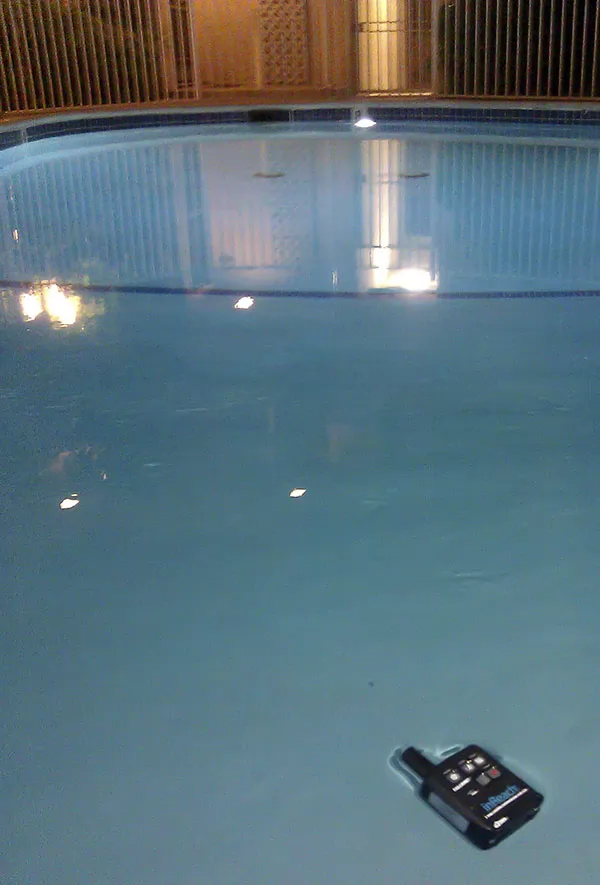
It's waterproof and floats – I tried it, as you can see – and it's shockproof. Over the years I was clumsy enough on two different occasions to let my backpack tumble to the ground from a 3-foot high rock, and both times it fell with the inReach impacting pretty much first. The device survived with minor scratches. However, the physical lock protecting the SOS button disengaged both times, meaning the emergency button could have been pressed easily. So since then, if I bump the device against something, I always check the lock. By the way, it never disengaged other than from those two rather serious falls.
The plans
We signed up for one of the cheapest plans at $10/month. It's the best choice if you're doing a lot of hiking, but don't want to send very frequent tracking points. SOS service and 10 messages (incoming plus outgoing) per month are included, preset messages are free, and tracking points are 25 cents each. Additional message past the 10 are $1.50 each. That's what you have to watch.
Also, if you're only using it for only a few months a year, you can suspend the service and then reactivate it for $10. We never did this as we're using it once a month on average all year round.
Use
In standalone mode, the inReach can be used to turn tracking/on off, send preset messages (set in your account on the DeLorme website) and SOS signals. This way, it's just a bigger version of the Spot. The nice part is pairing it with a phone. The app, Earthmate, is not the best, but it does its job. It pairs easily enough, though sometimes it needs to be reset. I think this happened 2-3 times since we had it. It just doesn't want to connect until you restart both your phone and the inReach, un-pair and re-pair them.
On the other phones I used it with (a Google G2 and a low-end LG Leon) most of the time it works as advertised. There's a tab for messages, a tab for initiating tracking and changing the tracking frequency, one for the map and one for the SOS messages. Thankfully, as of the time of this writing, we never had to use the SOS feature.

While on a trek, I turn the device on in the morning and initiate tracking at 2-hour intervals before leaving camp. That's a good cost-performance balance for us. After arriving at the day's destination, I make sure I send another tracking point from that location (by reducing the tracking time to 10 minutes, then setting it back), then turn off tracking right away and turn off the device in the evening.
I always initiate tracking form the phone. If done from the device, it reverts to the most frequent, 10-minute interval. This is a pretty sneaky trick by DeLorme and I think there should be a way to change this preset.
During the day, my phone is turned on, but in airplane mode with even the Bluetooth off. If I see the message light blinking, I turn Bluetooth on, and as soon as it pairs with the device, it receives and displays the message. We check the weather forecast (see below) this way.
Also, not very often, I turn the phone on to see where we are on the map (it starts looking for a GPS signal as soon as it's paired). That brings us to…

The topo map
Topo maps can be downloaded for the area you'll be hiking in. Of course, they're huge, so storage space is needed. Also, I encountered at least one Android phone that refused to save the map info to the SD card, it was only willing to put it in the internal memory, which was full. This was regardless of the fact that the phone was set to save app info onto the external storage. This was only a test I did once, I never needed to use the app on this specific phone.
Map accuracy is mostly OK, but extremely unreliable in a few areas. It shows trails that don't exist, doesn't show major trails that are right there, and even with a good GPS fix it places you as much as a quarter mile off the trail or puts the trail in the obviously wrong place.
Especially before long trips, I always compare our paper Tom Harrison map, Google Earth and any official park trail maps I can find with DeLorme's topo map and I note discrepancies. There aren't many, but it can cause serious headaches.
Weather forecast
On trips longer than 2-3 nights, we have a friend who sends us weather updates. He gets a list of links with weather.gov spot weather forecasts for the approximate area we'll be in the next day, and then sends us an abbreviated forecast for the next few days. Even if we're hiking out in let's say two days, it's a good idea to see the trend into the future. For the content, we have our own shorthand, for example
MO D:SU58 N:MC32; TU D:TH20%45 N:RN37; WE D:MCY66 N:PCY32; TH D:TH55%66 N:TH20%39; FRI D:MCY77 N:WY45m32
First two letters: day of week, then D - daytime: SU (sunny) or TH20% (20% chance of thunderstorms) and the temperature. Same for N - nighttime.
There's also a free service written by a user at http://wx2inreach.weebly.com/. It's a great idea, you send a message with the text "wx now" to the email address wx2inreach@gmail.com and shortly, it returns an automated message with the forecast at your location. If you set the above message as a preset, then it doesn't even cost anything to send the request (to receive it, of course, counts as a regular message).
I think it's a fantastic thing somebody did this and it works great. I only used it as a test once, on real trip we always got it from our friend, mostly because he's pretty much always available and he can notify us of other important happenings, too. Another consideration is that it takes a bit more battery life to send the request every day. Also, we get the forecast for the point where we'll be the next day (though with those distances, it doesn't matter very much), and while this is possible with wx2inreach – you can specify coordinates – it would take even more phone battery life to figure them out and send them. Also, then it would count as a message.
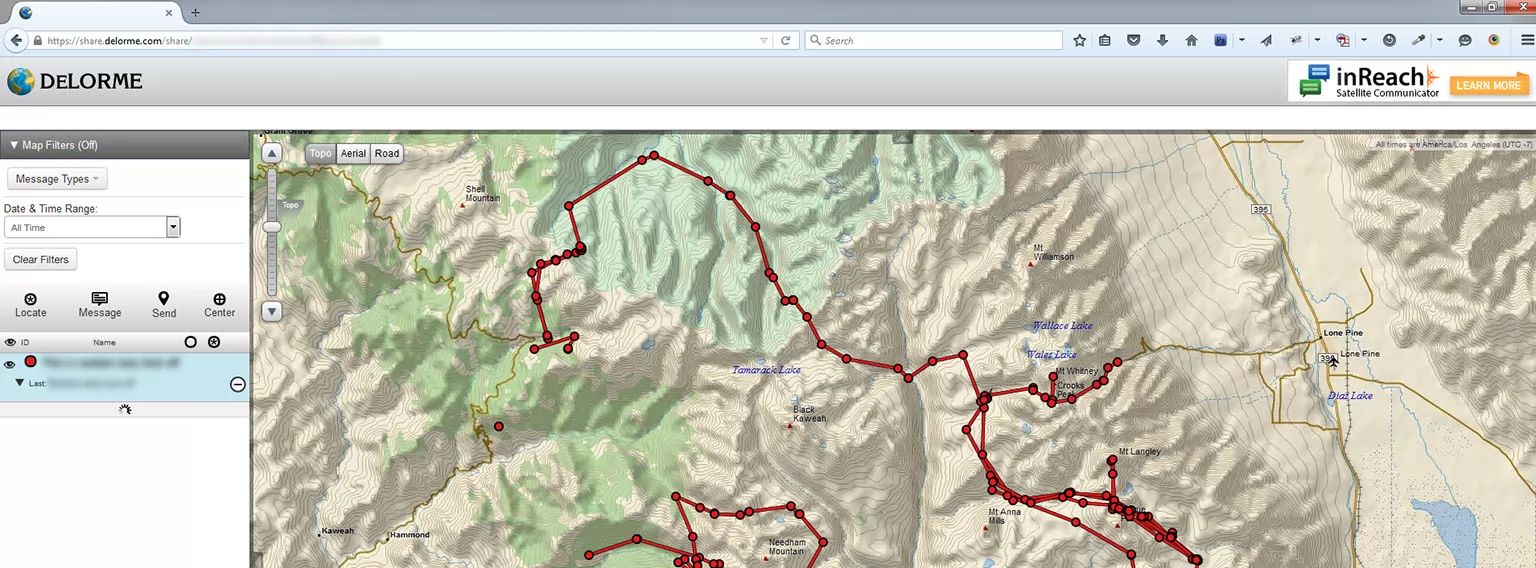
Mapshare and social media updates
You can set up a so-called "Mapshare" page at DeLorme and make it public or create a password and give it to your family and friends. They can see your tracking points, all your messages, and they can locate you if tracking is off but the device is on. You can also see all the spots you've ever been to, which is really neat.
It's also possible to post messages to Twitter and Facebook automatically, but as I loathe social media platforms, I did not set this up, meaning I can't report on whether it works well.
The bill
If you're not using it at all, or send less than 10 messages ad no tracking points within a month, then the bill comes to about $12 with taxes in California. The way we use it (tracking every two hours, limited messages), our bill was never higher than $30 and it's usually around $20 for a month with a week-long trip. We're pretty much always broke, but even for us, that's affordable.
In closing
Despite the weight and small drawbacks, I still thinks it's a very nice addition to hiking kit. It almost replaces a regular GPS device, and the ability to briefly contact the outside world is amazing, but it's not distracting at all. To be able to call for help in case of trouble is the biggest deal, but of course, you hope you'll never use it.
Another note: I make sure I only get phones with user-changeable batteries. Many smartphones, notably the iPhone and most Google Nexus phones have a built-in battery. The good news is there are still many good phones around with replaceable batteries (like the Samsung Galaxy series). On eBay, getting very cheap, additional OEM batteries is pretty easy, and mostly they work just as well as the original.
I make sure my battery is fully charged when we get to the trailhead, then I put it in airplane mode, and reduce the screen brightness as much as feasible. I also carry two extra, fully charged batteries with me. On a week-long trip, if using the phone and the inReach as described above, the three batteries are more than enough, I usually use two. This system is much lighter than carrying even the lightest solar charger, and those are very dependent on bright sunshine anyway and they don't work very well when moving.
We have a Goal Zero charger that weighed about a pound before I attacked it with various sharp tools. The result is an uglier charger, but lighter by 5 ounces. Nevertheless, I would only carry that if we'd go on a really long trip, and even then, I'd have the three batteries.
In the meantime, DeLorme came out with the inREach SE (meaning Screen Edition), which is just that, it has a tiny screen. I used it once, briefly. It's a bit lighter than the inReach plus, and at least in theory, you can get away with not having a phone. However, it doesn't have a user replaceable battery.
In short, I think I'd get this now, but the cost doesn't justify getting rid of the old inReach. Looks I'll keep using it until one of us breaks.










